#Barcoding Library Software
Explore tagged Tumblr posts
Text
GLibrary All-in-One Library Management Software for Schools and Colleges
Glibrary is an advanced and elegant library or resource center management system designed and supported by Gayatri software. Library management system software is ERP-based software designed and developed to manage all the library functions for schools, colleges, and libraries. Glibrary maintains, organizes, & handles countless books systematically is to implement a library management system software that suitable for libraries, colleges, and schools. Glibrary is library management software developed by Gayatri Software Services Pvt Ltd, India. It is designed to manage physical collections of items (books, CDs, videos, references, etc.) and manage E-books and membership records. Glibrary is available web-based as well as Installation based, with a SQL database backend with cataloguing data stored in MARC. The user interface is very configurable and adaptable and also provides customization as per the requirement of a particular library.

#library management software for college#library management software for school#Library management application#Library Administration Software#Barcoding Library Software#Barcoding Library Management Software#Library Management Mobile Application
0 notes
Text
MASS REPORTS OF VOTING MACHINE PROBLEMS:
All age groups are reporting that the EXPRESS VOTE machines are flipping votes.
ISSUES FOUND AT POLLS IN PALM BEACH COUNTY FL INCLUDE:
1. Votes are being changed by the machine
2. Four or more tries of touching the candidate's "button" to select them
3. Printed ballots do not match their selections
4. One must push the screen area above the candidate's name/button to select them
5. Voters have reported that due to the small font on the printed ExpressVote ballots, they have trouble confirming their votes
6. Waiting extraordinarily long times when requesting paper ballots (see video attached)
OTHER AREAS OF CONCERN:
Witnesses have observed several ExpressVote machines being removed from the Acreage Library (WPB, FL area) early voting center due to "malfunction". If this is a software issue, pulling out a couple machines is not going to resolve these important and major issues! Details must be provided to the public as to why these machines were removed.
The use of these machines should be halted until a full test & third party review is performed, unless a voter is disabled, and then each voter who used the ExpressVote machine must be advised to double check their ballot before submitting it to the tabulator.
Questions remain, and another major potential issue, around the use of a barcode, believed to be read by the tabulator, and its accuracy with what is shown in the printed text on the ballot.
19 notes
·
View notes
Text
have i made my compare and contrast post about laser rayguns vs barcode scanners yet? i think about this every day. like it was such a commonly accepted science fiction conceit, among yesterday's tomorrow of the atomic age, that laser technology would so obviously progress to being weaponized in handheld form, that it was practically taken as common sense. and like on one hand that's the perverse psychological outcropping in the american imagination of having dropped the bomb, that the same total deconstruction could be wielded by an individual to enact the same violence on a personal scale. and then in the end librarians got to it and turned it into a method of data transfer for inventory control, where it remains in everyday use at the grocery store and in industrial production. and yet a vestige of the raygun's ghost remains: it was still, in some economic sense, used to enact the violence of capital at a smaller scale. but anyway i just switched out my barcode scanner for one that doesn't add a newline at the end of the input because i think after nearly a year of working with it, i have maybe identified that this is the cause of intermittent proprietary software crashes. and you would think this might be the sort of feature you could alter on the software side, but it seems to be hardcoded. and the point i'm getting to is that besides having a shriller beep and a sleek green light on the barrel that illuminates every time i pull the trigger, it also has a laser sight, which despite being a barcode scanner, is an unnerving thing to wield. and i don't think i have the time, interest, or imagination to flesh this out as the spaghetti library space western it deserves but i also think the idea is so self evident that you guys can have that idea as a freebie if you want to do something with it
14 notes
·
View notes
Note
Hi! What app do you use to log what books you own?
Hey friend! It's called Libib, they have a desktop website too. There's two different kinds of accounts, the free version which is for personal use and the paid version which increases your catalog capacity and is intended for actual libraries to use as book loaning software.

You pretty much just use your phone camera to scan the barcode on the back of your books and it'll automatically input all the meta data for the book. You can also add them manually if you need to.
You can add personalized tags for genre or tropes as well as rating the books once you've read them:

I also use it to log all my CDs and Recipe books by creating separate 'bookshelves' or collections.

I had so much fun logging all of my books and I find it really handy to refer to if I'm not sure if I own a certain book or not because I can quickly search my catalog in the app on my phone to find out.
1 note
·
View note
Text
AIDC Barcode & RFID Services – Improve Accuracy & Efficiency

In fast-paced industries where accuracy and speed are everything, businesses can't afford errors in data entry, inventory management, or product tracking. That’s where Barcode and RFID technologies play a vital role. At AIDC India, we specialize in delivering advanced barcode and RFID solutions that help streamline operations, reduce human error, and improve efficiency across industries.
What Are Barcode and RFID Technologies?
Both Barcode and RFID are Automatic Identification and Data Capture (AIDC) technologies that allow you to track and manage assets, products, or documents without manual data entry.
Barcode
Uses printed codes (typically 1D or 2D) scanned with handheld or fixed scanners.
Cost-effective, widely adopted in retail, healthcare, logistics, and more.
RFID (Radio Frequency Identification)
Uses radio waves to read data stored on tags—without direct line of sight.
Ideal for real-time asset tracking, file tracking, warehouse management, and supply chain operations.
How AIDC India Helps with Barcode & RFID
At AIDC India, we offer end-to-end solutions including:
System consultation & planning
Barcode label and RFID tag supply
Scanner and reader integration
Custom software development
On-site deployment and training
Integration with ERP or POS systems
Our goal is to make your operations smoother, faster, and error-free with scalable and industry-specific solutions.
Industries We Serve
Retail & eCommerce
Track inventory in real-time, reduce stockouts, and streamline checkout with barcode scanners and RFID-enabled tags.
Manufacturing
Automate work-in-progress tracking, quality control, and inventory reconciliation with RFID gates and industrial-grade barcode systems.
Healthcare
Ensure patient safety and medication accuracy with barcode-labeled prescriptions and RFID asset tracking for medical equipment.
Logistics & Warehousing
Speed up receiving, picking, and shipping processes. Improve inventory accuracy with mobile barcode scanners and RFID portals.
Libraries & Education
Tag books and documents for faster checkouts, returns, and loss prevention.
Government & Enterprises
Enhance file tracking, employee ID verification, and access control with secure RFID and barcode technology.
Benefits of Barcode & RFID with AIDC India
Improved inventory accuracy and visibility
Faster operations and real-time updates
Reduced human errors and manual work
Better customer service and workflow automation
Scalable systems suitable for growing businesses
Why AIDC India?
Decades of experience in AIDC technologies
Industry-specific, tailored solutions
Local implementation and support across India
Trusted by retailers, manufacturers, healthcare providers, and more
Contact Us
Reach out to us to discover how AIDC Barcode and RFID solutions can optimize your business operations. Our experts are ready to guide you with the right solution for your industry.
#real time tracking#asset management#aidc technologies india#qr code#rfid solutions#electronic devices#barcode#aidc#technology#barcode printers
0 notes
Text
B.L.I.S Admission 2025 Open- Course Details, Fees & Career Opportunities

About Library Information Science B.L.I.S. Course:
Students interested in library management, information science, digital archiving, and knowledge organization can enroll in the one-year undergraduate Bachelor of Library and Information Science (B.L.I.S.) program. Students who complete the course will have the abilities needed to efficiently manage and arrange information in corporate settings, research institutes, libraries, and archives. Typically lasting one year (two semesters), the B.L.I.S. degree aims to give students an education in research methodology, digital archiving, library management, and information technology.
Eligibility Criteria B.L.I.S. Admission
A bachelor’s degree in any field from an accredited university with at least 50% of the possible points (may differ by institution) is a prerequisite.
No particular subject background is necessary for admission; however, certain colleges may demand an entrance exam or interview.
Core Subjects in B.L.I.S. Course
The Function of Libraries in Society o Public, Academic, and Special Library Types o Library Law and Associations
Theory and Practice of Library Cataloging: The Goals and Uses of Cataloging o Classified and Dictionary Catalog Types o Standards: AACR-II, MARC, RDA.
Information Sources and Services o Print and Digital Resources o Reference and Referral Services o Bibliographic and Current Awareness Services o Types of Information Sources (Primary, Secondary, Tertiary)
Library Information Technology o Computer and Networking Fundamentals o Library Automation Software ,Digital Libraries
Library Science Research Methods o Fundamentals of Research and Report Writing o Data Gathering and Analysis o Citation Styles (APA, MLA, Chicago)
Digital Libraries and Knowledge Management o Overview of Digital Libraries o Open Access Programs (DOAJ, OAI-PMH) o Preservation of Digital Content and Copyright Concerns
Automation and Networking in Libraries o Software for Library Management (ILS, OPAC) o RFID and Barcode Technology in Libraries o Networks for Libraries (INFLIBNET, DELNET).
Project work and internships; practical instruction in a library or information center; library science dissertations or case studies
Classification of Libraries (Theory & Practice): Fundamental Ideas of Library Classification o Categories (Universal Decimal Classification, Dewey Decimal Classification) o Labeling, Indexing, and Filing
Additionally, students can also learn about E-Resource Management (E-books, E-journals, Digital Repositories),Artificial Intelligence in Library Science ,Big Data & Analytics in Information Science ,Patent Information System & Intellectual Property Rights (IPR)
Skill Development in B.L.I.S. Course –
By the end of the program, students gain expertise in:
Library classification & cataloging
Digital library management
Use of library automation tools
Archival and preservation techniques
Data organization & retrieval
Course Details Subjects Covered in B.L.I.S. as a Library Science Degree Course –
Library Classification and Cataloging
Information Sources and Services
Digital Libraries & Information Technology
Research Methods in Library Science
Knowledge Organization and Information Retrieval
Library Automation and Networking
Career Opportunities After B.L.I.S. Course –
Graduates can work in various roles such as:
Librarian (Schools, Colleges, Universities)
Archivist (Museums, Research Institutions)
Information Officer (Government & Corporate Organizations)
Digital Librarian (Online Libraries, IT Companies)
Cataloger / Indexer (Publishing Houses, Media Companies)
Library Assistant (Public & Private Libraries)
Importance of B.L.I.S Programmes:
The Bachelor of Library and Information Science (B.L.I.S.) is a specialized degree that prepares students for careers in library management, information organization, and digital archiving. The study of B.L.I.S. is important for several reasons:
Career Opportunities in the Information Sector
B.L.I.S. graduates can work as librarians, archivists, information officers, and digital curators in public libraries, academic institutions, research centers, corporate organizations, and government agencies.
The rise of digital libraries and data management has increased the demand for information professionals.
Enhancing Information Management Skills
The program teaches cataloging, classification, indexing, and documentation, which are essential skills for organizing and retrieving information efficiently.
Students also learn about digital libraries, database management, and emerging technologies in the field.
Role in Education and Research
Librarians play a crucial role in helping students, researchers, and professionals access accurate and reliable information.
B.L.I.S. graduates support academic research, digital archiving, and preservation of knowledge.
Digital Transformation and IT Integration
With the advancement of technology, library science now includes digital resource management, e-learning platforms, and knowledge organization.
Courses in information technology, artificial intelligence, and big data help students stay relevant in the digital age.
Contribution to Society and Literacy
Librarians and information professionals help promote literacy, reading culture, and lifelong learning.
They assist in making information accessible to all, including marginalized communities.
Opportunities for Further Studies and Specialization
Graduates can pursue higher education such as Master of Library and Information Science (M.L.I.S.), Ph.D., or certifications in digital librarianship, data science, and knowledge management.
Job Security and Growth
Information professionals are essential in all industries, making library science a stable career choice.
With the digitalization of records and increased demand for information organization, career growth in this field is promising.
Studying B.L.I.S. is valuable for those interested in information management, library services, and digital archiving. The degree not only provides diverse career opportunities but also plays a crucial role in knowledge dissemination, education, and research in the modern world..
Why Choose UMU for B.L.I.S. in India?
✔️ Growing demand for library professionals in digital and corporate sectors ✔️ Flexible learning options (Regular & Distance Mode) ✔️ Opportunities in both government and private sectors ✔️ Further studies available (M.L.I.S., Ph.D. in Library Science)
Usha Martin University invites applications for its BLIS Admission 2025 (Bachelor of Library and Information Science) program for the 2025 academic session. This program is designed for aspiring library professionals, equipping them with expertise in information management, digital archiving, research methodologies, and library automation systems. Graduates can pursue careers in academic libraries, research institutions, digital libraries, and corporate information centers.
Take the first step towards a promising career in Library and Information Science. Apply now!
#B.L.I.S Admission 2025#bachelor degree#library and information blis course#blis course admission#library course blis#top blis course in ranchi#department oif library science
0 notes
Text
Can I Generate a QR Code Without an Internet Connection?
A QR code is a versatile tool used for sharing information quickly and efficiently. Whether for websites, contact details, Wi-Fi credentials, or business promotions, QR codes simplify data access through a simple scan. But what if you don’t have an internet connection? Can you still generate a QR code offline?
The answer is yes! While many online QR code generators require internet access, there are ways to create QR codes without being connected to the web. In this guide, we’ll explore how you can generate a QR code offline, what tools you need, and the best practices to ensure your QR code functions correctly.

How Does a QR Code Work?
Before diving into offline generation, it’s essential to understand how a QR code works. A QR code is a two-dimensional barcode that stores encoded data. When scanned with a smartphone or QR scanner, the embedded information is decoded and displayed to the user.
A QR code can contain various types of data, such as:
Website URLs
Text messages
Contact details
Wi-Fi credentials
Payment information
While online generators often provide customization and tracking features, offline methods allow you to create static QR codes that function without internet access.
Can You Generate a QR Code Without Internet Access?
Yes, you can create a QR code without an internet connection. Several offline applications and software allow users to generate QR codes without relying on an online service. These tools enable you to encode data locally on your device, ensuring privacy and functionality even in offline environments.
Methods to Generate a QR Code Offline
Using Offline QR Code Generator Software
One of the most reliable ways to create a QR code without an internet connection is by using offline software. These programs are installed on your computer and do not require web access to function.
Steps to Generate a QR Code Using Offline Software:
Download an Offline QR Code Generator
Some software programs, such as QR Code Studio and Portable QR Code Generator, work entirely offline.
Install the Software on Your Device
Once downloaded, install the program on your computer or mobile device.
Enter the Desired Information
Type the text, URL, or other data you want to encode in the QR code.
Generate the QR Code
Click the "Generate" button to create your QR code.
Save and Use Your QR Code
Export the generated QR code as an image file (PNG, JPG, or SVG) and print or share it as needed.
This method ensures you can create QR codes anywhere, regardless of internet access.
Generating a QR Code Using Mobile Apps
Many mobile apps allow users to create QR codes without needing an internet connection. These apps are downloaded in advance and can function offline once installed.
How to Generate a QR Code Using an Offline App:
Download a QR Code Generator App While Online
Look for apps that specifically mention offline functionality.
Launch the App and Select QR Code Type
Choose from options like text, Wi-Fi credentials, or contact details.
Enter Your Data
Input the information you want to store in the QR code.
Generate and Save the QR Code
Once created, save the QR code for later use.
These apps are useful for travelers, businesses, or individuals needing offline QR code generation on the go.
Creating a QR Code with Command Line Tools
For tech-savvy users, command-line tools like Python libraries can be used to generate QR codes without internet access.
Steps to Generate a QR Code Using Python:
Install Python and qrcode Library
While online, install Python and the qrcode library with the command:
python
pip install qrcode[pil]
Once installed, you can use it offline.
Write a Python Script to Generate a QR Code
python
import qrcode
qr = qrcode.make("Hello, this is an offline QR code!")
qr.save("offline_qr.png")
Run the Script and Save the QR Code
Execute the script, and your QR code will be saved as an image file.
This method is useful for developers and businesses looking for customized offline QR code generation.
Advantages of Generating QR Codes Offline
1. Privacy and Security
Offline QR code generation ensures that sensitive information is not shared with third-party servers.
Useful for personal data, Wi-Fi credentials, and confidential business links.
2. No Internet Dependency
Works in areas with limited or no internet access.
Ideal for travel, remote locations, or emergency situations.
3. Faster and More Reliable
No need to wait for a website to load.
Quick and efficient, especially for bulk QR code generation.
Limitations of Offline QR Code Generation
1. No Dynamic QR Codes
Offline tools usually generate static QR codes, meaning once created, the data cannot be changed.
2. Limited Customization
Some offline tools lack advanced customization options like adding logos or tracking scans.
Best Practices for Using an Offline QR Code
Ensure the QR Code is High-Resolution
Save the QR code in a high-quality format to avoid scanning issues.
Test the QR Code Before Use
Scan the QR code with different devices to confirm readability.
Keep the Content Simple
Ensure the encoded data is relevant and not overly complex to maintain fast scanning speeds.
Backup Your QR Code
Store a copy of the QR code digitally in case it needs to be reprinted or reused.
Conclusion
Generating a QR code without an internet connection is entirely possible using offline software, mobile apps, or command-line tools. Whether you need a QR code for personal, business, or emergency use, offline solutions offer privacy, security, and convenience. By following best practices, you can create functional QR codes anytime, anywhere, without relying on the internet.
1 note
·
View note
Text
RFID Sensors: The Future of Smart Tracking and Automation
Introduction
Have you ever wondered how Amazon Go stores track your items without a cashier? Or how your office access card unlocks doors instantly? The answer lies in RFID sensors—a technology that’s quietly revolutionizing industries like retail, logistics, healthcare, and security.

RFID (Radio Frequency Identification) sensors are wireless tracking devices that use radio waves to identify, track, and manage objects without physical contact. From automating inventory management to enhancing security systems, RFID sensors are making life more efficient and businesses smarter.
But what exactly are RFID sensors? How do they work, and why are they becoming so popular? Let's dive in! 🚀
What is an RFID Sensor?
An RFID sensor is a small electronic device that detects and reads RFID tags attached to objects. These sensors use radio waves to capture information stored in the tags and send it to a computer system for processing.
Imagine RFID sensors as invisible scanners that can track and monitor objects in real time—without requiring direct contact or even a line of sight.
Key Components of an RFID System:
1��⃣ RFID Tag – A small chip embedded in objects that stores data. 2️⃣ RFID Sensor (or Reader) – Captures and interprets data from the tag. 3️⃣ Antenna – Transmits and receives radio signals. 4️⃣ Software System – Processes and manages the collected data.
How Do RFID Sensors Work?
RFID sensors operate on a simple principle:
✔ Step 1: The RFID tag (attached to an object) contains a unique ID and data. ✔ Step 2: The RFID sensor sends out a radio frequency signal. ✔ Step 3: The RFID tag receives the signal and transmits its data back. ✔ Step 4: The sensor reads and processes the data for tracking or authentication.
This process happens in milliseconds, making RFID faster and more efficient than barcodes.
Types of RFID Sensors
There are different types of RFID sensors based on frequency and application:
1. Low-Frequency (LF) RFID Sensors (30-300 kHz)
✅ Short-range scanning (up to 10 cm) ✅ Ideal for animal tracking, access control (like keycards), and anti-theft systems
2. High-Frequency (HF) RFID Sensors (3-30 MHz)
✅ Medium-range scanning (up to 1 meter) ✅ Used for library book tracking, smart payments, and healthcare systems
3. Ultra-High-Frequency (UHF) RFID Sensors (300 MHz - 3 GHz)
✅ Long-range scanning (up to 12 meters or more) ✅ Perfect for supply chain management, retail inventory, and airport baggage tracking
4. Active RFID Sensors (Battery-Powered)
✅ Long-range tracking (100+ meters) ✅ Used for vehicle tracking, military applications, and real-time location systems (RTLS)
Applications of RFID Sensors
RFID sensors are everywhere, transforming the way businesses and industries operate.
1. Retail & Inventory Management 🛍️
✔ Stores like Walmart & Decathlon use RFID to track inventory in real time. ✔ Reduces manual counting and improves efficiency. ✔ Prevents theft and enhances supply chain visibility.
2. Logistics & Supply Chain 📦
✔ Used for tracking packages, containers, and shipments. ✔ Speeds up warehouse operations with automated scanning. ✔ Ensures accuracy in inventory records.
3. Healthcare & Medical Industry 🏥
✔ Tracks medical equipment, patient records, and drug inventory. ✔ Prevents counterfeit medicine with RFID-tagged packaging. ✔ Enhances patient safety with RFID wristbands for accurate identification.
4. Security & Access Control 🔐
✔ Used in ID badges, key cards, and passport chips. ✔ Enables contactless access to buildings and restricted areas. ✔ Enhances security by preventing unauthorized access.
5. Automotive & Transportation 🚗
✔ RFID sensors are used in toll collection systems (like FASTag). ✔ Helps track vehicles in smart parking systems. ✔ Improves efficiency in public transport (e.g., RFID-based metro cards).
Advantages of RFID Sensors
Why are RFID sensors becoming so popular? Here are the key benefits:
✅ No Physical Contact Required – Works without direct scanning. ✅ Fast & Automated – Reads multiple tags at once, saving time. ✅ Better Security – Harder to counterfeit than barcodes. ✅ Improved Accuracy – Eliminates human errors in tracking. ✅ Durable & Long-Lasting – RFID tags can withstand harsh environments.
Challenges & Limitations
While RFID sensors offer many advantages, they also have some challenges:
⚠ Cost – RFID technology is more expensive than barcodes. ⚠ Interference Issues – Metal and water can disrupt signals. ⚠ Privacy Concerns – Potential misuse in personal data tracking.
However, new advancements in RFID technology are addressing these limitations, making them more accessible and efficient.
Future of RFID Sensors 🚀
The future of RFID is exciting, with innovations making it smarter and more powerful:
🔹 AI + RFID – Combining artificial intelligence for real-time predictive tracking. 🔹 5G & IoT Integration – Faster data transmission and seamless smart automation. 🔹 Nano-RFID Sensors – Tiny sensors embedded in everyday objects for better tracking. 🔹 RFID in Smart Cities – Automating traffic management, waste collection, and energy use.
With these advancements, RFID sensors will continue to shape industries and everyday life.
Conclusion
RFID sensors are changing the way we track, manage, and automate processes—from shopping malls to hospitals, airports to factories. This contactless, efficient, and reliable technology is making businesses smarter and security tighter.
As technology evolves, RFID sensors will become even more powerful, driving innovation in automation, AI, and IoT. So next time you tap your ID card or check out at a smart store, remember—you’re experiencing the magic of RFID technology! 🚀
FAQs
1. What is the difference between RFID and barcode technology?
✅ RFID doesn’t need direct scanning, while barcodes require line-of-sight. RFID is also faster and can read multiple tags at once.
2. Can RFID sensors work without the internet?
✅ Yes! RFID systems work independently but can be integrated with cloud-based software for better data management.
3. Are RFID sensors safe for personal use?
✅ Absolutely! However, like any technology, security measures should be in place to prevent data breaches.
4. Can RFID tags be hacked?
✅ While RFID tags can be cloned, security features like encryption and authentication make them safer.
5. Where can I buy RFID sensors?
✅ RFID sensors are available online (Amazon, Alibaba) or through specialized tech suppliers
0 notes
Text
Library Management Software: Enhancing Efficiency in the Digital Age
Libraries play a critical role in providing access to information, supporting education, and fostering research. In the digital era, managing vast collections of physical and digital resources requires advanced technological solutions. Library management software has emerged as an essential tool for streamlining library operations, improving accessibility, and enhancing user experience. This article explores the key components, benefits, and considerations when selecting a library management system.
Understanding Library Management Software
What is Library Management Software?
Library management software (LMS) is a digital solution designed to automate and simplify various library functions, including cataloging, circulation, acquisitions, and reporting. It serves as a centralized system that enables libraries to manage physical and electronic resources efficiently, ensuring seamless access for patrons and staff.
Key Features of an Effective LMS
A robust LMS should offer features that enhance efficiency and user experience. Cataloging and classification enable libraries to organize materials systematically, making it easier for users to locate books and digital resources. Circulation management automates check-in and check-out processes, sending overdue notifications to patrons to improve efficiency. Acquisitions and budgeting functionalities help track purchases, subscriptions, and financial allocations, ensuring libraries operate within their financial constraints.
User management facilitates patron registration, profile management, and access control, allowing libraries to maintain secure access to their resources. Reporting and analytics provide insights into usage patterns and inventory status, helping administrators make data-driven decisions. Integration with digital resources connects the library system with e-books, journals, and online databases, providing users with a seamless research experience.
The Role of LMS in Modern Libraries
Enhancing Accessibility and User Experience
Libraries today serve diverse user groups, including students, researchers, and the general public. An effective LMS improves accessibility by offering digital catalogs, self-service kiosks, and remote access to resources. Cloud-based solutions further enhance availability, allowing users to search, borrow, and return materials online. By incorporating user-friendly interfaces and mobile-friendly features, LMS platforms ensure a seamless and intuitive experience for patrons, regardless of their technological proficiency.
Streamlining Library Operations
Librarians benefit from automated workflows that reduce manual tasks, minimize errors, and increase efficiency. Features like barcode scanning simplify book check-in and check-out, while automated reminders for overdue books help maintain proper inventory control. Real-time inventory updates allow staff to track book availability instantly, reducing the time spent on manual cataloging and stocktaking. These efficiencies free up librarians to focus on more value-added services, such as research assistance and educational programming.
Supporting Digital Transformation
With the increasing shift towards digital collections, an LMS must integrate seamlessly with electronic resources. This includes e-books, digital archives, and academic databases. Libraries utilizing a library discovery service can provide users with a unified search interface that retrieves materials from various sources. The ability to incorporate digital lending and resource-sharing features also helps libraries expand their collections without physically increasing their holdings, making digital transformation a key consideration for modern institutions.
Choosing the Right Library Management Software
Factors to Consider
Selecting the ideal LMS requires careful evaluation of several factors. Scalability is a critical consideration, as the system should accommodate growing collections and user demand. Libraries must ensure that their LMS can support an expanding digital and physical catalog without performance degradation. Customization is also essential, as different institutions have unique operational needs. A flexible LMS allows administrators to tailor workflows, user roles, and access permissions to fit their specific requirements.
Integration capabilities play a significant role in ensuring seamless connectivity between the LMS and other institutional tools. Compatibility with a college campus app enhances connectivity between libraries and academic institutions, improving resource accessibility for students and faculty. User-friendliness is another key aspect; an intuitive interface ensures that both staff and patrons can navigate the system efficiently. Additionally, security and compliance measures are necessary to protect user data and ensure adherence to regulatory standards.
Cost and support are crucial factors in the decision-making process. Libraries must assess the total cost of ownership, including licensing, maintenance, and training expenses. The availability of customer support services and training resources can significantly impact the successful implementation and long-term usability of the LMS. Investing in a well-supported system ensures smoother operations and minimal disruptions in library services.
Leading Library Management Solutions
Several LMS providers offer advanced solutions tailored to different types of libraries. A well-implemented library management software can transform library operations by improving efficiency and resource accessibility. Leading platforms provide cloud-based, AI-driven, and mobile-friendly features that align with modern digital expectations. Institutions should prioritize solutions that offer a balance of functionality, ease of use, and future-proofing to ensure long-term sustainability.
The Future of Library Management
Emerging Trends
Libraries continue to evolve with advancements in technology. Notable trends include AI and machine learning, which enhance search capabilities and provide personalized recommendations based on user behavior. AI-driven chatbots and virtual assistants can further improve patron support by answering queries and guiding users through the system. Blockchain technology is emerging as a means of ensuring data integrity in resource transactions, reducing the risk of tampering and unauthorized modifications.
The integration of the Internet of Things (IoT) is another significant development in library management. IoT devices can automate inventory tracking, monitor environmental conditions, and optimize space utilization. Enhanced library resource sharing capabilities allow institutions to collaborate and pool their resources, improving access to rare and specialized materials without the need for physical expansion. These innovations promise to make library management more efficient, accessible, and future-ready.
Conclusion
Library management software has revolutionized the way libraries operate, offering streamlined processes, enhanced accessibility, and seamless integration with digital resources. As libraries embrace new technologies, the role of LMS will continue to expand, ensuring that information remains accessible to users worldwide. Selecting the right system involves careful consideration of functionality, scalability, and integration, making it a critical investment for the future of library services.
0 notes
Text
GLibrary- Library Management Software The Ultimate Solution for Schools, Colleges, and Digital Libraries

Glibrary - Library Management Software is a complete library management system for schools, colleges, and universities that includes Circulation, Cataloging, OPAC, Reporting, barcoding, Fine Amount Records, etc. It does provide a solution that helps the organization to manage books and administration with barcode facility, multi-users login, and member login. The best way to maintains, organizes, & handles countless books digitally to implement library management software suitable for public, private colleges, universities and school libraries. Library management system is advanced and elegant ERP based software that designed and developed to manage all the functions of a library & handle countless books systematically.
#Library Management Software for School#Digital Library Management Software#Library Management System Software#College Library Management Software#Online Library Management Software#Library Management Software For College#Library Management Software
0 notes
Text
Barcode printer scales for supermarket on sale from exporter uganda
Feature: 6kg, 15kg, 30kg for options; Can store max 16 label formats, each PLU can quote different label format in the 16 formats library; Label format can be freely designed; Label printing and continuing paper printing allowed; Powerful management software, high speed uploading or downloading;
Thank you for allowing Accurate Weighing Scales (U) Ltd the privilege to serve you in advance. For inquiries on deliveries contact us
Office +256 (0) 705 577 823, +256 (0) 775 259 917
Address: Wandegeya KCCA Market South Wing, 2nd Floor Room SSF 036
Email: [email protected]

#Crane (hanging) scales#Whole sale scales#Baby scales#Mini palm scales#Industrial platforms#assorted weighing brands including Avery#Salter#Health ( height and weight ) scales#Precision scales Analytical/Laboratory scales#Moisture meters#Temperature gauges#Pallet trolleys#kitchen scales#Animal scales#Bag closers-stitching machine#Plastic bag sealers#Plastic foot sealers#Batch sealers#Table top scales#Counter scales#Barcode readers/printer#Waterproof scales#Axle weigh bridge#Mini and full Weigh bridges among others.
0 notes
Text
Scannable ID: A Comprehensive Guide for Businesses

In the digital age, businesses face increasing challenges to ensure security, streamline operations, and provide seamless customer experiences. Scannable IDs have emerged as a critical tool to address these challenges. From improving access control to enhancing customer engagement, these digital and physical identification solutions are reshaping how businesses operate. This guide provides a comprehensive overview of Scannable ID, their applications, benefits, and implementation strategies.
What is a Scannable ID?
A scannable ID is a physical or digital identification card or code embedded with machine-readable information. This data can be accessed using scanners, smartphones, or specialized devices. Common formats include barcodes, QR codes, RFID chips, and magnetic stripes. Scannable IDs are used across various industries for purposes like verification, access control, and transaction facilitation.
Types of Scannable IDs
Barcode IDs
Found on products, tickets, and membership cards.
Stores alphanumeric data readable by barcode scanners.
QR Code IDs
Two-dimensional codes capable of storing more information than traditional barcodes.
Readable by most smartphones, making them versatile for digital interactions.
RFID (Radio Frequency Identification)
Uses radio waves to transmit information.
Commonly used in access control systems and inventory management.
Magnetic Stripe Cards
Stores data on a magnetic stripe that can be swiped for access or transactions.
Widely used in credit cards and employee badges.
NFC (Near Field Communication) IDs
Enables wireless data exchange over short distances.
Popular in mobile payments and smart access systems.
Applications of Scannable IDs in Business
Access Control
Scannable ID are used to grant or restrict access to facilities, ensuring that only authorized personnel can enter secure areas.
Customer Loyalty Programs
Businesses use scannable IDs for loyalty cards, tracking purchases, and rewarding customers with points or discounts.
Event Management
Tickets embedded with scannable codes simplify check-ins and reduce queues at events.
Retail and Inventory Management
Barcode and RFID systems improve inventory accuracy and speed up the checkout process.
Healthcare
Scannable IDs on patient wristbands ensure proper identification, medication, and treatment.
Transportation
Digital boarding passes and tickets enhance passenger convenience and operational efficiency.
Education
Universities and schools use scannable student IDs for attendance, library access, and meal plans.
Benefits of Scannable IDs
Enhanced Security
Scannable IDs reduce the risk of fraud and unauthorized access by verifying identity in real-time.
Operational Efficiency
Automating processes such as check-ins, inventory tracking, and access control saves time and reduces errors.
Cost Savings
Eliminating manual processes and minimizing losses due to fraud or theft can lead to significant savings.
Improved Customer Experience
Faster checkouts, personalized interactions, and seamless loyalty programs enhance customer satisfaction.
Scalability and Adaptability
Scannable ID systems can be scaled and customized to meet the needs of growing businesses.
Implementing Scannable ID Systems
Identify Business Needs
Assess the specific challenges and goals your business aims to address with scannable IDs. For example, are you looking to improve security, enhance customer engagement, or streamline operations?
Choose the Right Technology
Select the scannable ID type that best fits your requirements. For instance, RFID might be ideal for inventory management, while QR codes could be better suited for marketing campaigns.
Integrate with Existing Systems
Ensure the new scannable ID system integrates seamlessly with your current software and hardware.
Train Staff
Provide training to employees on how to use the new system effectively, including troubleshooting common issues.
Test and Optimize
Before full-scale implementation, test the system in a controlled environment to identify potential issues and optimize performance.
Challenges and Solutions
Data Privacy Concerns
Ensure compliance with data protection regulations and implement robust encryption methods to safeguard user data.
Technical Failures
Invest in reliable hardware and software and establish a maintenance schedule to minimize downtime.
User Resistance
Address user concerns through clear communication about the benefits and ease of use of scannable IDs.
Costs of Implementation
While initial setup costs can be high, focusing on long-term ROI can help justify the investment.
Future Trends in Scannable ID Technology
Biometric Integration
Combining scannable IDs with biometric authentication for enhanced security and convenience.
Blockchain for Secure Data Storage
Using blockchain technology to ensure tamper-proof and transparent record-keeping.
AI and Machine Learning
Leveraging AI to analyze data from scannable IDs for personalized marketing and operational insights.
Wearable Devices
Embedding scannable ID functionality in smartwatches and other wearable tech.
Conclusion
Scannable IDs are transforming the way businesses operate by improving security, efficiency, and customer engagement. By understanding the different types, applications, and implementation strategies, businesses can leverage this technology to stay competitive in an increasingly digital landscape. With continuous advancements in technology, the potential of scannable IDs will only grow, making them an essential tool for modern businesses.
0 notes
Text
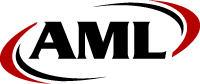
AML is a Texas-based manufacturer of mobile computers, kiosks, and wearable computers. In school education, barcode scanners or kiosks may be necessary in many different situations. AML's mobile computers come equipped with our popular DC Suite software, which includes applications designed for inventory management and asset tracking. Kiosks may be used at the front desk for checking in visitors, checking out books at the library, or even access control. Contact us today if you're interested in a barcoding solution.
#wireless barcode scanner#Inventory Tracking solutions#inventory management#Information Technology#barcode scanner#Bar-coded parts Inventory#2d barcode scanner
0 notes
Text
Price: [price_with_discount] (as of [price_update_date] - Details) [ad_1] Size:Wireless + USB Arks can ES301 features high quality super-fast mini pocket-sized portable barcode scanner for small medium businesses that requires barcode tracking. Provides wireless for flexibility within a wide range of situations and workplace. This device is great for coffee shops, retail, pharmacies, hospital, manufacturers, libraries and more. No installation or drivers needed, just simply pair once with computer device and then point, click and scan to capture barcode. No need to manually input barcodes anymore. Works with laptops, smart phones, iPad and other computer devices which are equipped. Provides Continuous & Trigger scan mode. Able to turn on or off the confirmation of successful read beep. Can program the device to add prefix or/and postfix up to 16 ASCII characters, and function key to act like a keyboard, such as Enter / Carriage Return, Tab, Space, Page Down and so on. This is a CMOS / LED barcode scanner so it?s safe for the eyes compared to laser scanners. Works well with Amazon seller app. Normal usage battery life can run a couple of days per charge. Program setting to automatically turn off scanner after certain minutes of idle to save battery life. With continuous use, it will run about 8 hours or more. Whatever a keyboard can do, the barcode scanner can replicate it. ES301 can also pair with Arks can's AS700 Wireless Dongle (sold separately), ( The world's smallest pocket-size and light weight wireless barcode scanner, L65xW24xH18mm (L2.5xW0.9x H0.7 inches) in size and weighing 25g/0.9oz. A great barcode reader for iOS (iPad and iPhone), And Reliable wireless and USB connections, supports wireless HID (scan barcode to a text field of any application, works like wireless keyboard) and SPP (Serial Port Protocol); supports USB HID (works lik High sensitivity barcode sensor and high-speed processor (650 scans/second, read barcode within 0.1 second). Reads all major 1D barcodes in reading distance up to 9 inches away. 5000 reads per charge User-friendly, just simply Point and Click to scan. A must-have barcode scanner for iPad and iPhone with full compatibility to enable on-screen keyboard typing and barcode scanning without disconnecti Supports any computer device with Bluetooth interface or USB interface without any software installation. Capable to program and append prefix, postfix and other characters (Enter, Tab, Space, letters [ad_2]
0 notes
Text
Higher Quality Barcode Label Printing Scale for Sale
Feature: 6kg, 15kg, 30kg for options; Can store max 16 label formats, each PLU can quote different label format in the 16 formats library; Label format can be freely designed; Label printing and continuing paper printing allowed; Powerful management software, high speed uploading or downloading; Support various format of backup, text files transfer make it possible to work with other scales or software; Friendly interface of the management software lead to logical and reasonable operation;
Thank you for allowing Accurate Weighing Scales (U) Ltd the privilege to serve you in advance. For inquiries on deliveries contact us
Office +256 (0) 705 577 823, +256 (0) 775 259 917
Address: Wandegeya KCCA Market South Wing, 2nd Floor Room SSF 036
Email: [email protected]

#Crane (hanging) scales#Whole sale scales#Baby scales#Mini palm scales#Industrial platforms#assorted weighing brands including Avery#Salter#Health ( height and weight ) scales#Precision scales Analytical/Laboratory scales#Moisture meters#Temperature gauges#Pallet trolleys#kitchen scales#Animal scales#Bag closers-stitching machine#Plastic bag sealers#Plastic foot sealers#Batch sealers#Table top scales#Counter scales#Barcode readers/printer#Waterproof scales#Axle weigh bridge#Mini and full Weigh bridges among others.
0 notes
Text
Image Recognition Market Size, Trends, and Business Outlook 2024-2030
The global image recognition market size was valued at USD 53.3 billion in 2023 and is projected to grow at a compound annual growth rate (CAGR) of 12.8% from 2024 to 2030.
This growth is attributed to the increasing volumes of image data, advancements in artificial intelligence (AI) and machine learning (ML), and the growing demand for automation across various sectors are pivotal. In addition, the integration of image recognition in applications such as healthcare, retail, and security enhances operational efficiency and customer engagement. Furthermore, the rise of edge computing and mobile solutions further supports market expansion.
Gather more insights about the market drivers, restrains and growth of the Image Recognition Market
Image recognition technology, powered by machine learning, has been embedded in several fields, such as self-driving vehicles, automated image organization of visual websites, and face identification on social networking websites. One of the most popular applications of image identification is social media monitoring, as visual listening and visual analytics are essential factors of digital marketing. Image recognition is highly used in applications related to safety and security, such as facial recognition used by law enforcement agencies. Furthermore, airports are increasingly using face remembrance technology at security checkpoints.
The growing popularity of high-bandwidth data services and advanced machine learning has led to a higher demand for image recognition technology among people. Establishments in different sectors such as media & entertainment, retail, IT & telecom, and Banking, Financial Services, and Insurance (BFSI) have led to the growing utilization of advanced technologies within their companies, consequently driving the acceptance of image recognition. The system for image recognition assists in recognizing objects, buildings, locations, logos, individuals, and other images. Moreover, advances in image recognition tech enable connecting offline materials such as brochures and magazines with promotional videos, AR experiences, and product details using images from a smartphone.
In addition, an automated system for recognizing images is essential in computer vision, as it can pinpoint an image or attribute within digital photos and videos. It allows users to collect and analyze data in real-time. Information is gathered in complex dimensions and results in numerical or symbolic data. Computer vision, an image recognition component, allows for object recognition, event detection, image reconstruction, learning, and video tracking tasks. Image recognition technology has seen various opportunities arise in areas such as big data analysis and successful branding of products and services, thanks to the expanding use of image databases.
Furthermore, since the database serves as the training material for image recognition solutions, open-source frameworks such as software libraries and software tools form the building blocks of the solution. These frameworks help prepare or train machines to learn from the images available in the database by providing different types of computer vision functions, such as medical screening, obstacle detection in vehicles, and emotion and facial recognition, among others. Some of the leading libraries for image recognition include UC Berkeley's Caffe, Google Tensor Flow, and Torch.
Image Recognition Market Segmentation
Grand View Research has segmented the image recognition market report based on, technique, component, deployment mode, vertical, application, and region.
Technique Outlook (Revenue, USD Million, 2018 - 2030)
• QR/ Barcode Recognition
• Object Recognition
• Facial Recognition
• Pattern Recognition
• Optical Character Recognition
Component Outlook (Revenue, USD Million, 2018 - 2030)
• Hardware
• Software
• Service
• Managed
• Professional
• Training, Support, and Maintenance
Deployment Mode Outlook (Revenue, USD Million, 2018 - 2030)
• Cloud
• On-Premises
Vertical Outlook (Revenue, USD Million, 2018 - 2030)
• Retail & E-commerce
• Media & Entertainment
• BFSI
• Automobile & Transportation
• Telecom & IT
• Government
• Healthcare
• Others
Application Outlook (Revenue, USD Million, 2018 - 2030)
• Augmented Reality
• Scanning & Imaging
• Security & Surveillance
• Marketing & Advertising
• Image Search
Regional Outlook (Revenue, USD Million, 2018 - 2030)
• North America
o U.S.
o Canada
o Mexico
• Europe
o UK
o Germany
o France
• Asia Pacific
o China
o India
o Japan
o Australia
o South Korea
• Latin America
o Brazil
• Middle East and Africa (MEA)
o Saudi Arabia
o South Africa
o UAE
Browse through Grand View Research's Next Generation Technologies Industry Research Reports.
• The global video management software market was valued at USD 9.69 billion in 2023 and is projected to grow at a compound annual growth rate (CAGR) of 19.5% from 2024 to 2030.
• The global 3D Scanning market was valued at USD 3.95 billion in 2023 and is projected to grow at a compound annual growth rate (CAGR) of 9.8% from 2024 to 2030.
Key Companies And Market Share Insights
Some key companies in the image recognition market include Attrasoft, Inc., Blinkfire Analytics, Inc., Kairos AR, Inc., Catchroom, Chooch., Cloudsight, Inc., Google, GumGum, Inc., Hitachi, Ltd.; and others that focus on development with continuous innovations and enhancements.
• Blinkfire Analytics, Inc. specializes in AI-powered visual content analysis for sports, media, and entertainment industries. Blinkfire's proprietary platform uses computer vision and machine learning algorithms to automatically detect, track, and analyze brand exposures, logos, and sponsorships within images and videos, providing valuable insights for brands, teams, and leagues. The company's offerings include sponsorship valuation, brand monitoring, and audience engagement metrics, enabling clients to measure the effectiveness of their marketing efforts and optimize their sponsorship strategies.
• Kairos AR, Inc. provides facial recognition and image analysis solutions, offering products and services that leverage artificial intelligence and machine learning to deliver accurate and efficient image recognition capabilities. Kairos' flagship platform, Kairos Face Recognition, provides real-time facial recognition, identification, and verification, with security, access control, and customer experience applications. The company's other offerings include Kairos Demographics, which analyzes age, gender, and emotions, and Kairos Emotions, which detects and interprets emotional responses. Kairos' solutions are used across various industries, including healthcare, finance, and retail, and are designed to integrate with existing systems and infrastructure, enabling seamless deployment and scalability.
Key Image Recognition Companies:
The following are the leading companies in the image recognition market. These companies collectively hold the largest market share and dictate industry trends.
• Attrasoft, Inc.
• Blinkfire Analytics, Inc.
• Catchroom
• Chooch.
• Cloudsight, Inc.
• Google
• GumGum, Inc.
• Hitachi, Ltd.
• Honeywell International Inc.
• Kairos AR, Inc.
• LTU Tech
• NEC Corporation
• Qualcomm Technologies, Inc.
• DEEPSIGNALS
• Calrifai, Inc.
• Wikitude, a Qualcomm company
Recent Developments
• In April 2023, Chooch launched ImageChat, a solution that enables enterprises to create detailed computer vision models using text prompts. Trained on over 11 billion parameters and 400 million images, ImageChat can identify more than 40 million visual details. This innovative tool offered users to generate captions and keywords for images and videos and interact with visual content to gain deeper insights. Combining AI Vision with large language models, ImageChat enhances data reliability and accuracy, making it ideal for object detection and detailed reasoning applications.
Order a free sample PDF of the Image Recognition Market Intelligence Study, published by Grand View Research.
#Image Recognition Market#Image Recognition Market size#Image Recognition Market share#Image Recognition Market analysis#Image Recognition Industry
0 notes